Network Monitor (SDPMSERVER) |

Paessler BlogAll about Redfish and how to easily add the sensors in PRTGPaessler PRTG provides three native Redfish sensors (the Redfish Power Supply sensor, the Redfish System Health sensor, and the Redfish Virtual Disk sensor) which I recently introduced in this article:?? Let’s talk about sensors! Monitoring with PRTG Redfish sensors.Even though the Redfish Virtual Disk sensor is currently still in beta, I encourage you to use and test these sensors. In this article I will show you what Redfish is and how you can add these sensors or even replace your IPMI sensors in PRTG. Knock, knock.Who's there? Just another day of companies telling you how much they appreciate you. Thing is, we at Paessler believe in actions instead of mere words. We value you so much that we provide you with year-round content that entertains, inspires, supports and helps you in very tangible ways. Energy monitoring and saving resources made easy with Paessler PRTGWe believe monitoring plays a vital part in reducing humankind's consumption of resources. Monitoring data helps our customers save resources, from optimizing their IT, OT and IoT infrastructures, to reducing energy consumption or emissions. For our future and our environment. We would like to share an exciting use case with you, in which one of our customers reports on the measures he has taken to save energy in his private household. These and similar measures can also be implemented in a larger, professional environment. Let’s talk about sensors! Monitoring Cisco Meraki with PRTG sensorsThe Cisco Meraki network management solution is used in many companies of all sizes. Users appreciate the simple design as well as the automatic integration of the latest technology through automatic updates. Another highlight is the scalability and ease of use, which make this an ideal solution for companies with different network specifications. The Cisco Meraki IT portfolio ranges from security cameras and switching solutions to enterprise mobility management (EMM) and wireless capabilities. PRTG monitors the complete IT of The Student HotelSince you already know how much we love sharing case studies with you, let's get to the point quickly. This time, we show you how The Student Hotel benefits from intuitive IT monitoring. Paessler PRTG is a powerful and easy-to-use solution, which is suitable for businesses of all sizes. In case you prefer PDFs instead of blogs, we have just the thing for you: The linked PDF can be found on this use case page. The IT team of The Student Hotel monitors all branches in the Netherlands and abroad from its headquarters in Amsterdam and from home With the implementation of PRTG, The Student Hotel (TSH) has real-time insight into the availability and capacity of systems and applications. Henk Jan Boer, Director of IT Infrastructure and Support at TSH, selected PRTG as the solution of choice to match TSH’s growth and ambitions. The scalable, flexible and affordable software now makes sure TSH’s systems can be monitored real-time, from the office or even from home. 3 ways PRTG helps you minimize OT blind spotsIn large industrial companies, IT administrators deal more with the OT world than ever before. From looking after the industrial Ethernet through to ensuring the OT supporting infrastructure is healthy, the role of the IT administrators in these organizations has expanded. The driving force behind this growing role: convergence. The IT and OT areas have become more connected so that data can flow from the factory floor all the way to the ERP or cloud systems. PRTG 22.2.76 comes with Okta SSO, a new sensor & security improvementsJust 6 weeks have passed since our last release and already a new one is ready. PRTG Network Monitor version 22.2.76 is now available in the stable release channel and comes with Okta as a new SSO provider. Additionally, 9 sensor types have left the beta status and are now available by default. The release also includes the experimental NetApp Volume v2 sensor and several updated sensor libraries to improve security. As you can see, there are many innovations - let's take a look at the details! Meet Joachim Weber, the new CTO of Paessler AGSome of our followers may already know: Since the beginning of this year, Paessler AG has a new CTO. Today, I would like to introduce myself to all our blog readers: My name is Joachim Weber, and I am looking forward to supporting Paessler on its way to a successful and sustainable future. Monitor an IBM i (OS/400) server as easily as any other serverAn important part of any monitoring concept is the servers in the infrastructure. But there is still one server that is sometimes left out of a global monitoring concept: the IBM i server, also known as the OS/400 or iSeries. Analyzing Starlink speed and availability over 10 months with PRTG In March 2021, as a participant in Starlink's European beta program, I received a ground station and installed it on the roof of my house. Here are my observations after monitoring it for almost a full year. PRTG helped the University of Mosul deliver online learning during the pandemicThe challenge The COVID-19 pandemic has been a significant challenge that the University of Mosul IT team has had to deal with since the outbreak started. Due to lockdown restrictions, all students and staff have been working and learning remotely so the IT team has had to put in place collaborative tools, building monitors and adjust bandwidth according to staff needs and requirements. 15 things that make it easier for you to use PRTG (Part 3/3)Welcome again to the third and last part of this blog series about 15 things in Paessler PRTG that can make your everyday use of PRTG easier. Have a look at the previous two articles in case you missed them. It's worth it! ?? 15 things that make it easier for you to use PRTG (Part 2/3)Welcome to the second part of this blog series where I show you 15 things about PRTG that can make your everyday use of PRTG easier. If you missed the first part, which was about topics like ticketing system, libraries, viewing sensors by label or type, and tracking changes, I recommend you take a look here: ?? 15 things that make it easier for you to use PRTG (Part 1/3) Today I will show you 5 more interesting features and functions of Paessler PRTG that you may not know about. Here we go! From a hunch to the root cause: a true sysadmin storyAs a sysadmin, one of your greatest assets (that gets even better the more experience you have) is the ability to follow your hunches. Sometimes it’s a gut feeling about where a problem might lie. Or maybe it’s an idea for a solution that you can’t quite justify, but you just feel will work. In this sysadmin story, a hunch led to finding the root cause of a critical error that threatened to cost a construction materials company a lot of money. 15 things that make it easier for you to use PRTG (Part 1/3)Paessler PRTG is powerful monitoring software that allows you to monitor your IT infrastructure holistically. In addition to reliable notifications through various channels, the ability to create meaningful maps and more than 250 native sensor types, PRTG also offers a variety of other features and functions. In this three-part series, I will show you 15 things in PRTG that you should know and that can make daily use easier. Here's what I'm covering in the first article: Ticketing system Libraries Sensors by tag Sensors by type Tracking of changes Let's start! |
|